To bring up the Service Exceptions menu, first host a service, then select the service from the service tree view (right-hand side)
Service Exceptions Menu Actions
- View all faults and exceptions.
- “Reload” refreshes the list exceptions
- “Clear” permanently deletes all exceptions
- “View” filters exceptions per method, date range or exception types.
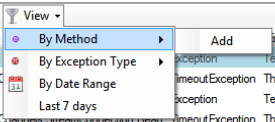
Screenshot
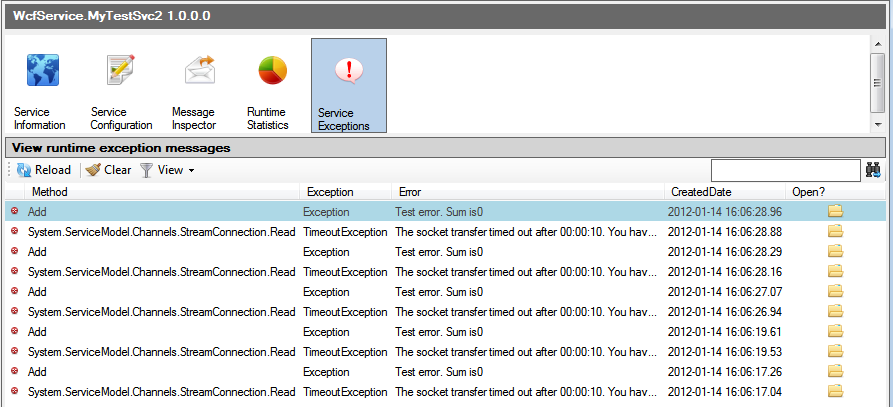 (click to enlarge)
(click to enlarge)