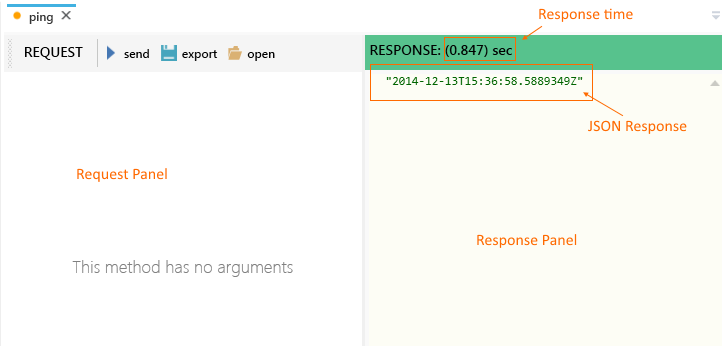Quick start guide to invoking a hub method
- Run Tresi.exe. The AddUrl window will be shown.
- Enter the a valid url and click on the blue arrow to discover the list of hubs. The url should point to location of the Javascript proxy. By the default, the format will be "http://{myaddress}" + "signalr/hubs"
- Wait for the hubs to be discovered and displayed. Then Click OK
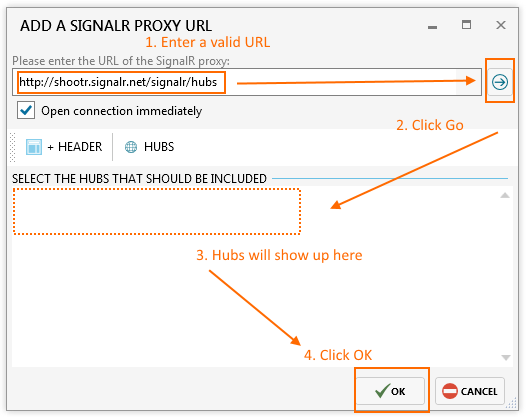
- After clicking OK, the hub and its method will be shown in the main explorer window
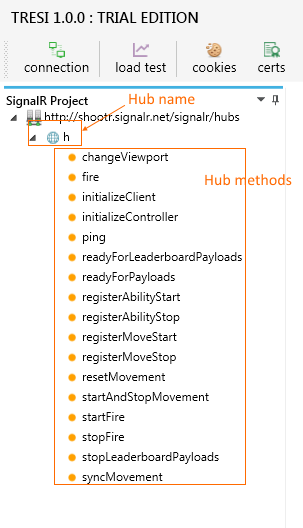
- Double-click on a method (For example, double-click on the ping method) to open the request editor. This editor is shown below. When the hub method does not take an argument, an appropriate message will be displayed
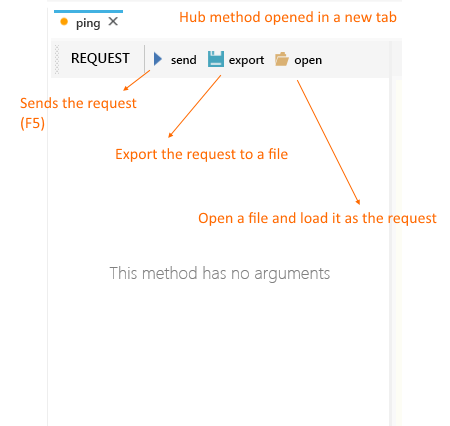
- Press F5 or Click the Send button. If the call is successful, the response bar will be green. A call is considered is successful if an HTTP Response code is between 200 - 299. If the call failed, the bar will be red