To bring up the Message Inspector menu, first host a service, then select the service from the service tree view (right-hand side)
Message Inspector Menu Actions
- View all messages sent and received to the WCF Service grouped per Method.
- Exceptions/Faults are displayed with the red icon.
- “Reload” refreshes the list of messages.
- “Clear” permanently deletes all messages
- “View” filters the displayed messages
- Save the selected request/response messages
Screenshot
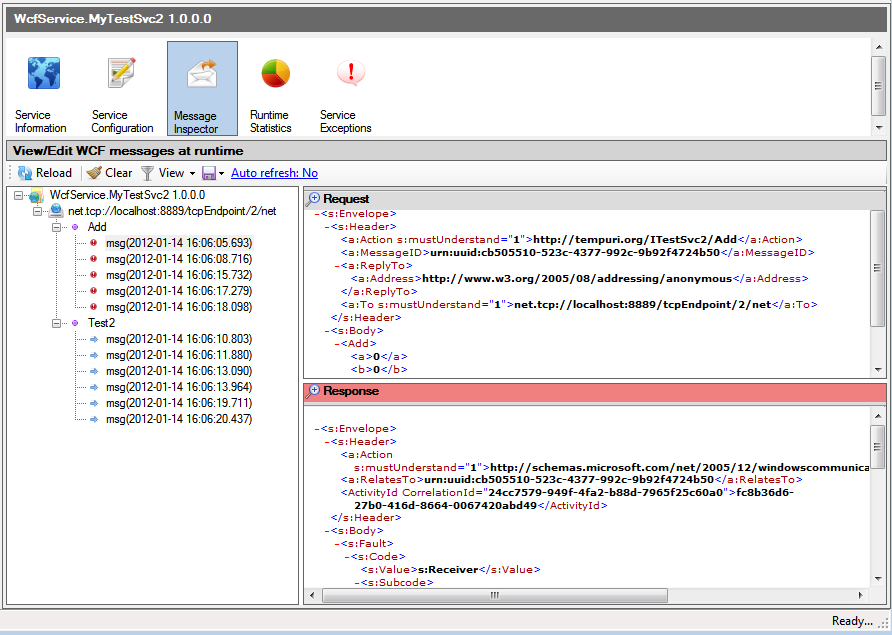 (click to enlarge)
(click to enlarge)